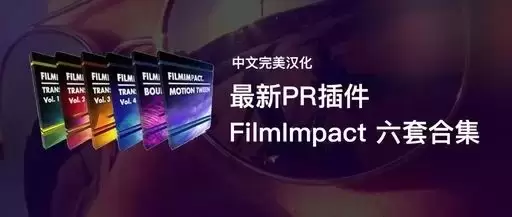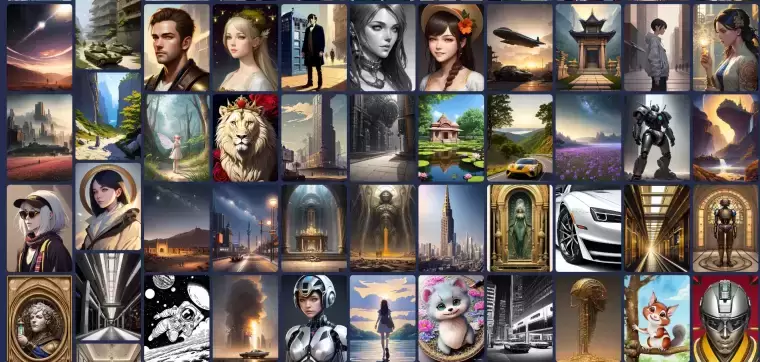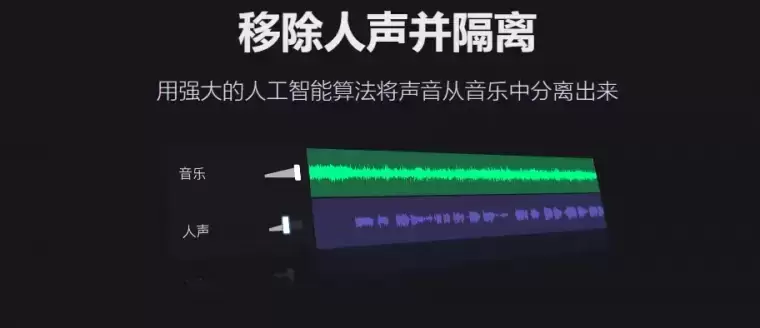软件功能
1.基于 DirectCompute 的供应商不可知的 GPGPU;该技术的另一个名称是“Direct3D 11 中的计算着色器”:这项技术使得 WhisperDesktop 能够在本地电脑上迅速进行音频转文本操作。
2.纯 C++ 实现,除了基本的 OS 组件外没有运行时依赖性:WhisperDesktop 完全由 C++ 编写,没有任何运行时依赖性,保证了其高效而稳定的运行。
3.比 OpenAI 的实现快得多:WhisperDesktop 不仅能够快速转换音频文件为文本格式,而且比 OpenAI 的实现更加高效。
4.内置性能分析器,可测量单个计算着色器的执行时间:该功能可以帮助用户监控 WhisperDesktop 的性能表现,及时发现可能存在的问题并加以优化。
5.内存使用率低:WhisperDesktop 内存使用率低,不会消耗过多的系统资源,保证电脑的高效运行。
6.用于音频处理的媒体基础,支持大多数音频和视频格式:WhisperDesktop 支持大多数音频和视频格式,能够满足用户的各种需求。
使用步骤:
1.下载 WhisperDesktop.zip 和语音模型文件 ggml-medium。
2.解压 WhisperDesktop.zip,打开 WhisperDesktop.exe,选择要加载的语音模型。
3.加载完成后,即可进行语音转文本操作。
4.Whisper模型也可以根据软件上的提示网站进行下载!上面的模型只是我自己用版本! ▼
扫码免费下载
请扫描二维码关注公众号回复“验证码”解锁隐藏内容
© 版权声明
文章版权归作者所有,未经允许请勿转载。